固件
关于固件更新
- ■关于固件更新
-
保持固件的更新可以提高您设备的可靠性,并使您能够使用任何新的产品功能。
可以从每个产品页面的“文件下载”按钮下载固件。(详细信息,请参阅本页底部的“如何下载”。)
- ■注意事项
-
- 在更新固件之前,请确保保存您的设备设置。
- 更新固件时,设备上记录的任何日志数据都将被擦除。
- 固件更新不会自动发生。您需要负责根据需要更新固件。
- ■与固件更新兼容的型号
-
 《 NHV 系列 》
《 NHV 系列 》
最新版本:2.01
兼容型号:NHV4 / NHV6
产品页面链接:https://www.patlite.cn/product/detail0000000759.html 《 NHB 系列 》
《 NHB 系列 》
最新版本:2.01
兼容型号:NHB4 / NHB6
产品页面链接:https://www.patlite.cn/product/detail0000000771.html 《 NH-FV 系列(已停产产品)》
《 NH-FV 系列(已停产产品)》
最新版本:1.13
兼容型号:NHL-xFV1 / NHP-xFV2 / NHL-xFV2
产品页面链接:https://www.patlite.cn/support/DiscontinuedProduct.html#n 《 NH-FB 系列(已停产产品)》
《 NH-FB 系列(已停产产品)》
最新版本:1.46
兼容型号:NHL-xFB1 / NHP-xFB2 / NHL-xFB2
产品页面链接:https://www.patlite.cn/support/DiscontinuedProduct.html#n 《 LA6-POE 系列 》
《 LA6-POE 系列 》
最新版本:[LAN 单元]2.02 /[LED 单元]1.02
兼容型号:LA6-POE
产品页面链接:https://www.patlite.cn/product/detail0000000651.html 《 NBM-D88N 系列 》
《 NBM-D88N 系列 》
最新版本:2.01
兼容型号:NBM-D88N
产品页面链接:https://www.patlite.cn/product/detail0000000554.html 《 WDR-LE-Z2-PRO 系列 》
《 WDR-LE-Z2-PRO 系列 》
最新版本:2.00
兼容型号:WDR-LE-Z2-PRO / WDR-LE-Z2-PRO-L
产品页面链接:https://www.patlite.cn/product/detail0000000741.html
- ■如何下载
-
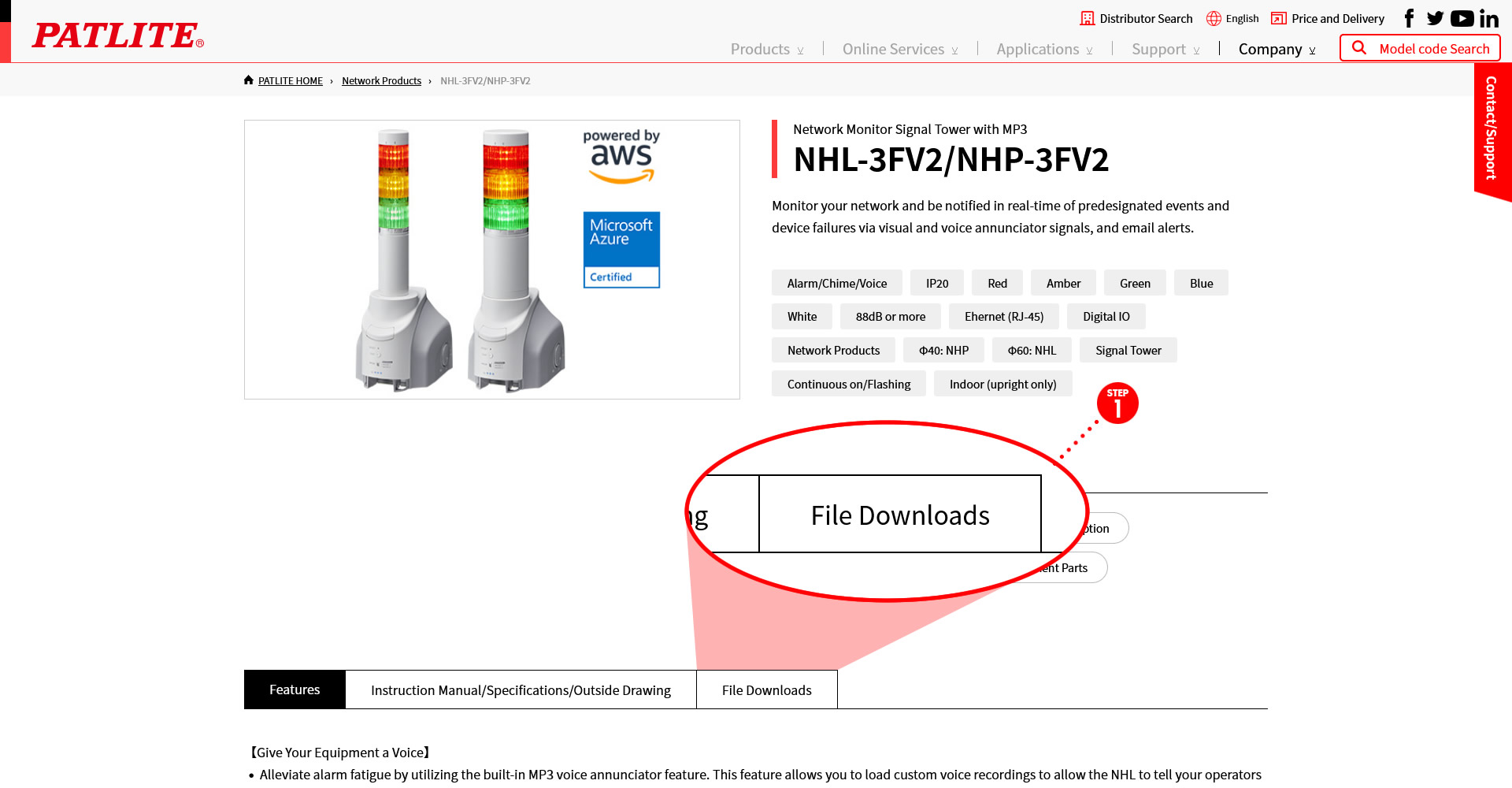
从您特定型号的产品页面中点击“文件下载”。
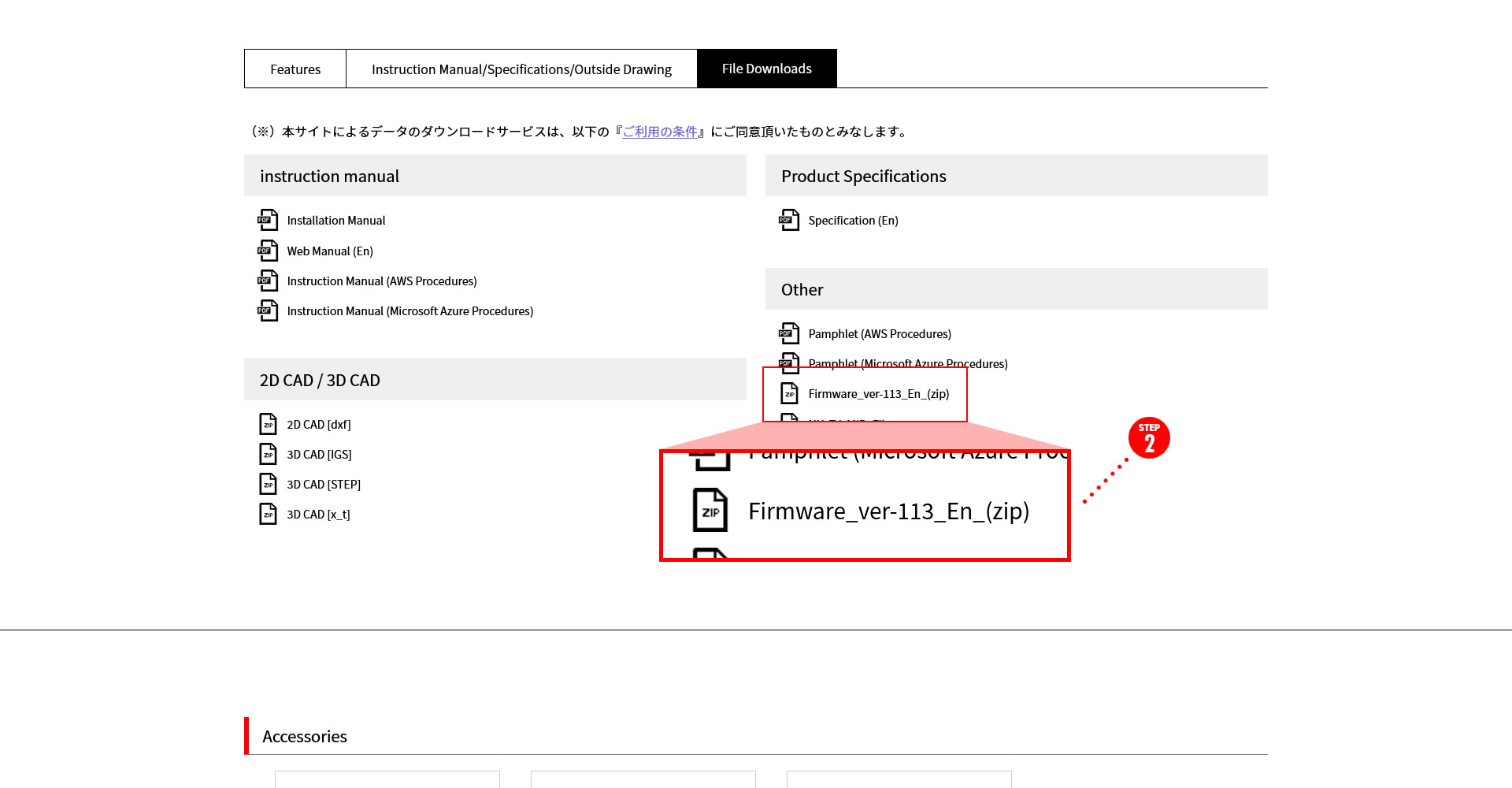
在文件下载列表底部点击“Firmware_ver-XX(最新版本)”。您的下载应该会开始。


